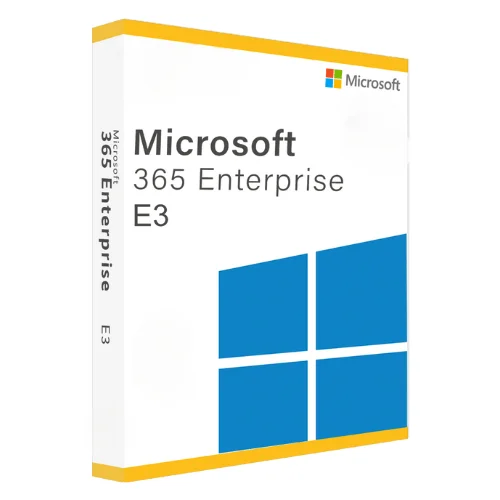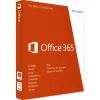- Add anything here or just remove it...
-
Newsletter

Sign up for Newsletter
Signup for our newsletter to get notified about sales and new products. Add any text here or remove it.
- Add anything here or just remove it...
- WordPress Themes
Flatsome Theme Demos
Flatsome includes many pre-made homepages and settings you can add with a single click. These are just examples. You can mix and match headers, pages, colors and fonts using the Theme Option Panel.
Shop Demos
Sorry, no pages was found
Business Demos
Sorry, no pages was found
- WordPress Plugins
- Brands
- All CMS
- Changelog